Social Media Marketing
Are Google Web Stories Worth It In 2025
Are Google Web Stories Worth It in 2025?
Google Web Stories have captured the attention of digital marketers, content creators, and businesses since their inception. But are Google Web Stories worth it in 2025? To answer this question, we’ll dive deep into their potential, analyze their benefits, and explore how they fit into the current digital landscape. From their origin to their future, this comprehensive guide will provide everything you need to determine if investing time and resources in this format aligns with your goals.
Introduction
Overview of Google Web Stories
Google Web Stories are a visually engaging, tappable format designed for mobile users. They deliver bite-sized, immersive content in a full-screen experience, combining visuals, videos, and text to create interactive narratives. Their core appeal lies in their ability to captivate short attention spans while delivering information quickly and effectively.
Importance in Modern Digital Storytelling
In a world dominated by short-form content, the ability to tell a compelling story in just a few seconds is invaluable. Google Web Stories capitalize on this trend, offering an opportunity for creators and brands to connect with audiences in innovative ways. They seamlessly blend visual storytelling with accessibility, making them a powerful tool in the digital arsenal.
What Are Google Web Stories?
Definition and Format
Google Web Stories are AMP-powered, mobile-first content designed to provide fast-loading, visually rich experiences. They include elements like:
- Videos: Short, dynamic clips.
- Images: High-quality visuals optimized for mobile.
- Text Overlays: Concise messaging that complements the visuals.
- Interactive Features: Swipeable slides and links for deeper engagement.
How They Differ from Other Story Formats
Unlike Instagram or Facebook Stories, Google Web Stories are not confined to a single platform. They are hosted on your website, making them discoverable via Google Search, Google Images, and even Google Discover. This independence from social media platforms allows creators to maintain ownership and control over their content while leveraging Google’s vast reach.
History of Google Web Stories

Origin and Development
Initially launched as AMP Stories in 2018, Google Web Stories were part of Google’s efforts to enhance mobile web experiences. They evolved to prioritize creator autonomy, offering features that made them accessible to marketers, bloggers, and publishers alike.
Evolution of the Platform
Over time, Google has refined the Web Stories format, introducing analytics tools, monetization options, and integrations with popular CMS platforms like WordPress. This evolution has made Web Stories more user-friendly and versatile.
Creating Google Web Stories
Tools and Software Needed
Creating Web Stories requires minimal technical expertise, thanks to tools like:
- Web Stories Plugin for WordPress: A beginner-friendly tool with drag-and-drop functionality.
- Canva: For creating custom graphics and layouts.
- Adobe Spark: Ideal for designing professional visuals.
- Google Web Stories Editor: A straightforward tool for building Stories directly.
Step-by-Step Guide to Creating a Story
- Plan Your Content: Outline your narrative and identify key visuals.
- Select a Tool: Choose a creation platform that suits your skill level.
- Design the Slides: Incorporate videos, images, and text overlays.
- Optimize for SEO: Use metadata, alt tags, and concise descriptions.
- Publish and Promote: Share the Story on your website and social platforms.
Design Principles
Best Practices for Design and Layout
- Keep It Visual: Prioritize imagery over text.
- Maintain Consistency: Use cohesive fonts, colors, and branding.
- Leverage Motion: Add subtle animations for dynamic storytelling.
- Design for Accessibility: Use high-contrast text and add captions.
Tips for Visually Engaging and Accessible Stories
- Ensure text is readable on all devices.
- Use alt text for images to improve accessibility and SEO.
- Keep the user experience intuitive with simple navigation.
Content Strategies
Ideas for Compelling Content
- How-To Guides: Step-by-step tutorials with visuals.
- Product Highlights: Showcase features and benefits.
- Event Coverage: Recap industry events or conferences.
- Storytelling: Share brand stories or user testimonials.
Tailoring Content for Different Audiences
Understanding your audience is key. For example:
- Millennials and Gen Z: Focus on trends, entertainment, and social causes.
- Professionals: Deliver insights, tips, or industry news.
- Shoppers: Highlight product reviews, discounts, and features.
Monetization
How Creators Can Monetize Their Stories
Google Web Stories offer several monetization options, including:
- Ads: Display ads integrated into the Story format.
- Affiliate Links: Add links to products and earn commissions.
- Sponsored Content: Partner with brands for paid collaborations.
Advertising Options and Partnerships
Google AdSense and Ad Manager allow creators to run ads in Web Stories. These tools ensure ad placement doesn’t disrupt the user experience, providing a seamless integration.
SEO Benefits

How Web Stories Impact SEO
Web Stories are indexed by Google, making them a powerful tool for increasing visibility. They appear in prominent places like Google Discover and Image Search, driving organic traffic to your site.
Tips for Optimizing Stories for Search Engines
- Include Metadata: Add titles, descriptions, and structured data.
- Use Keywords Strategically: Incorporate relevant keywords naturally.
- Ensure Fast Loading: Compress images and optimize videos.
Analytics and Performance Tracking
Tools for Measuring Engagement and Reach
Track your Web Stories’ performance using tools like:
- Google Analytics: Measure impressions, clicks, and engagement.
- Google Search Console: Monitor search performance.
- Third-Party Plugins: Analyze detailed user behavior.
Interpreting Analytics Data
Focus on metrics like:
- Completion Rates: Measure how many users view all slides.
- Engagement Time: Evaluate user interest.
- CTR (Click-Through Rate): Understand link performance.
Case Studies
Examples of Successful Google Web Stories
- National Geographic: Used Web Stories for breathtaking nature visuals, boosting engagement.
- BuzzFeed: Created interactive Stories with quizzes and recipes.
- E-commerce Brands: Showcased products creatively, driving sales.
Lessons Learned
- High-quality visuals and concise text are crucial.
- Interactive elements like polls enhance user engagement.
Challenges and Limitations
Common Pitfalls and How to Avoid Them
- Overloading Slides: Keep it simple to maintain user interest.
- Poor SEO: Optimize metadata and follow Google’s guidelines.
- Neglecting Mobile Users: Always test Stories on multiple devices.
Technical Limitations of the Platform
Creators might encounter challenges with limited customization or compatibility issues with some tools. Staying updated with platform improvements can help mitigate these concerns.
Future of Google Web Stories

Predictions for New Features and Trends
Experts predict that AI integration, personalized recommendations, and expanded monetization tools could revolutionize Web Stories in the coming years.
How Google Might Expand the Stories Format
Google may enhance interactivity by introducing live video or AR (Augmented Reality) capabilities, making Stories even more immersive.
Comparative Analysis
How Web Stories Stack Up Against Competitors
Google Web Stories vs. Instagram Stories:
- Discoverability: Google Web Stories excel due to search visibility.
- Control: Creators own their content with Web Stories, unlike Instagram.
Strengths and Weaknesses
Strengths:
- Search discoverability.
- Versatility across platforms.
Weaknesses:
- Steeper learning curve compared to social media stories.
Expert Opinions
Insights from Digital Marketing Experts
Experts highlight that Web Stories provide a unique blend of storytelling and search optimization, making them an essential tool for brands aiming to increase visibility.
Future Outlook from Industry Leaders
Industry leaders foresee a rise in AI-driven content creation for Web Stories, allowing creators to produce them more efficiently.
Resources and Tools
Additional Resources for Learning
- Google’s Web Stories Guide: Comprehensive tutorials and tips.
- YouTube Channels: Tutorials on designing and optimizing Stories.
Recommended Tools and Extensions
- Lumen5: For creating video-based Stories.
- Storyly: A tool designed for embedding Stories into apps and websites.
Conclusion
In 2025, Google Web Stories remain a promising tool for engaging audiences, driving traffic, and boosting SEO. By combining creativity, strategy, and optimization, they offer a versatile platform for storytelling. Whether you’re a content creator, marketer, or business owner, investing in Web Stories could be a game-changer.
FAQs
What Are Google Web Stories?
Google Web Stories are mobile-friendly, visual storytelling formats designed to be engaging and interactive.
How Can I Create Google Web Stories?
You can use tools like the Web Stories plugin for WordPress, Canva, or Adobe Spark to create and publish Stories.
Do Web Stories Help with SEO?
Yes, Web Stories enhance SEO by appearing in Google Search, Discover, and Images, driving more organic traffic.
Can I Monetize Google Web Stories?
Yes, creators can monetize Web Stories through ads, affiliate links, and sponsored content.
Are Google Web Stories Better Than Instagram Stories?
They serve different purposes. Google Web Stories offer better discoverability and content ownership, while Instagram Stories excel in social engagement.
AIVideoBuilder: Revolutionizing Web Story Creation
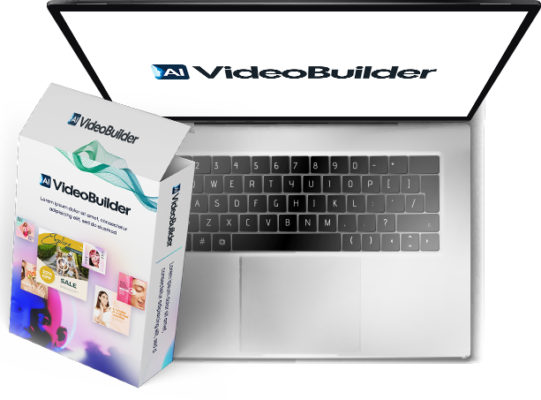
AIVideoBuilder is a cutting-edge software designed to transform your videos into engaging and interactive Web Stories. This tool is specifically engineered to enhance online content, making it more dynamic and user-friendly. With AIVideoBuilder, you can tap into the power of Web Stories to captivate your audience and drive meaningful engagement.
Key Features of AIVideoBuilder:
-
Interactive WebStories Conversion: Convert your existing videos into Interactive Web Stories, transforming passive content into an engaging experience that holds viewers’ attention.
-
Clickable Links in Stories: Enhance your Web Stories by adding clickable links, directing your audience to your website, product pages, or any other key destinations.
-
Social Media and Email Sharing: Easily share your Web Stories across social media platforms and through email with unique URLs, extending the reach of your content beyond traditional boundaries.
-
Traffic, Leads, and Sales Boost: Leverage the interactive and engaging format of Web Stories to significantly boost your website traffic, generate leads, and increase sales.
-
Ad Integration: Monetize your Web Stories by seamlessly integrating ads. This feature allows you to earn revenue directly from your stories without disrupting the user experience.
-
Website and Blog Embedding: Embed your Web Stories on any website or blog, enhancing your existing content and keeping your audience engaged on your site longer.
-
Enhanced Google Rankings: Benefit from the SEO advantages of Web Stories to boost your content’s visibility and improve your Google search rankings.
-
Ready-Made Story Templates: Choose from a variety of beautifully designed templates that make story creation quick and easy, allowing you to maintain a consistent and professional look across your stories.
-
Unlimited WebStory Creation: With no limits on creation, keep your content fresh and engaging by regularly publishing new stories to intrigue and retain your audience.
Ready to transform your digital content strategy and engage your audience like never before? Visit our website to purchase AIVideoBuilder today and start creating unlimited, impactful Google Web Stories that drive traffic, enhance engagement, and boost your online presence!
Click here and revolutionize your content with AIVideoBuilder!

