WordPress
Creating Website Reviews Template
Creating Website Reviews Template: A Comprehensive Guide for Boosting Engagement
Creating a website reviews template can transform the way you engage with your audience, gather feedback, and establish credibility. If you’ve ever felt overwhelmed by inconsistent reviews or the hassle of managing them, you’re not alone. Many website owners struggle to streamline their review process, leaving valuable feedback untapped.
In this guide, we’ll explore how to craft a professional and efficient website reviews template that saves time, enhances user experience, and positions your brand as trustworthy and customer-focused.
Why Do You Need a Website Reviews Template?
The Problem: Inconsistent Feedback Collection
Collecting customer reviews without a structured system often leads to chaos. Feedback comes in various formats, lacks focus, and sometimes isn’t relevant to your brand goals. This disorganization makes it challenging to showcase reviews that truly reflect your product or service quality.
Missed Opportunities and Poor Credibility
Without an effective review template, you risk losing potential customers who heavily rely on reviews before making a purchase decision. A lack of visible, well-organized reviews can erode trust and lead to lost revenue.
The Solution: A Structured Website Reviews Template
A website reviews template offers a standardized approach, ensuring every review aligns with your objectives. By guiding users to provide detailed, relevant feedback, you not only collect valuable insights but also showcase your commitment to transparency and quality.
Key Elements of an Effective Website Reviews Template
1. Review Categories
Organize reviews into clear categories such as:
- Product reviews
- Service reviews
- User experience feedback
This structure helps visitors quickly find the information most relevant to their needs.
2. Rating System
Incorporate a simple yet visually appealing rating system, such as 5-star ratings. A straightforward metric allows users to assess satisfaction levels at a glance.
3. Guided Questions
Prompt reviewers with specific questions like:
- What did you like most about the product or service?
- How can we improve?
- Would you recommend us to others?
This ensures feedback is meaningful and actionable.
4. Media Upload Option
Allow users to upload images or videos alongside their reviews. Visual proof adds credibility and makes reviews more engaging.
5. Call-to-Action (CTA)
Include a CTA encouraging users to leave reviews, such as: “Help us improve! Share your experience now.” Positive reinforcement increases participation.
How to Design a User-Friendly Reviews Template

Step 1: Choose the Right Platform
Ensure your website supports a user-friendly review submission system. Many Content Management Systems (CMS) like WordPress offer plugins to facilitate review collection and display.
Step 2: Customize the Design
Match the reviews section with your website’s branding. Use consistent fonts, colors, and layouts to maintain a professional appearance.
Step 3: Ensure Mobile Responsiveness
With mobile devices accounting for a significant portion of web traffic, your review template must be optimized for all screen sizes.
Step 4: Incorporate Social Proof
Highlight your best reviews prominently. Social proof builds trust and encourages others to leave positive feedback.
Step 5: Test the Template
Before launching, test the reviews template across devices and browsers. Gather feedback from colleagues or a test audience to refine the design.
Best Practices for Managing Website Reviews
1. Moderate Reviews Efficiently
Set up a system for approving or rejecting reviews to maintain quality. Be transparent about your criteria to avoid accusations of bias.
2. Respond to Reviews
Acknowledge both positive and negative feedback. Engaging with reviewers shows you value their opinions and are committed to improvement.
3. Leverage Reviews for Marketing
Highlight testimonials on your homepage, product pages, or social media. This reinforces credibility and attracts new customers.
4. Encourage Reviews Post-Purchase
Send follow-up emails or messages requesting reviews after a purchase. Provide a direct link to the review form to streamline the process.
5. Analyze Review Data
Use feedback to identify trends, customer pain points, and areas for improvement. Continuous analysis ensures your offerings align with customer expectations.
Common Mistakes to Avoid

Mistake 1: Overcomplicating the Process
If your review template is too detailed, users may abandon the process. Stick to a few essential fields.
Mistake 2: Ignoring Negative Feedback
Deleting or ignoring criticism can backfire. Instead, address concerns constructively to demonstrate accountability.
Mistake 3: Failing to Update the Template
As your business evolves, so should your reviews template. Regularly update it to reflect new products, services, or branding.
The Role of Plugins in Creating Website Reviews Templates
One of the simplest ways to create and manage a reviews template is by using a plugin. WordPress users, in particular, can benefit from a range of review plugins that offer customizable templates, moderation tools, and integration with popular platforms like Google Reviews.
Plugins streamline the entire process, from collecting feedback to displaying reviews. They eliminate the need for extensive coding or technical expertise, making them a practical choice for businesses of all sizes.
Introducing WP 5 Star Review Plugin: The Ultimate Solution for Managing Reviews
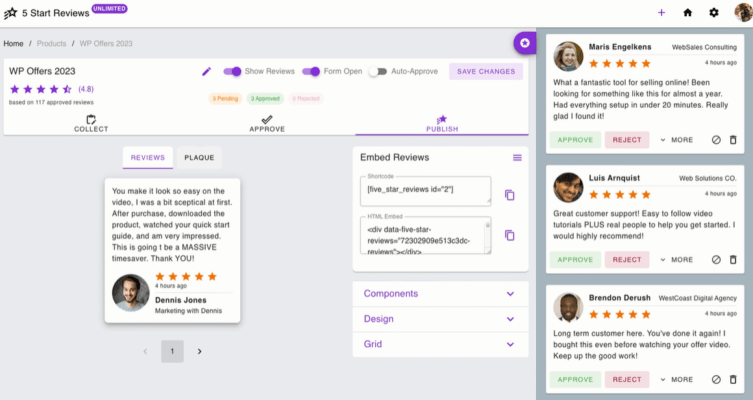
If you’re ready to take your website reviews to the next level, WP 5 Star Review Plugin is the perfect tool for you. This powerful plugin is designed to simplify the review process, improve user engagement, and enhance your website’s credibility.
Features of WP 5 Star Review Plugin
-
Manage Your Own Review System
Take control of your reviews with an intuitive dashboard that makes moderation a breeze. Approve, reject, or edit reviews with just a few clicks. -
Add Products or Services for Review
Whether you sell physical products, offer services, or run an online store, you can easily create review categories tailored to your offerings. -
Collect Reviews Seamlessly
The plugin provides a user-friendly interface for visitors to leave detailed reviews, ensuring you receive valuable and actionable feedback. -
Reject and Approve Reviews
Maintain the quality of your reviews by moderating submissions. Filter out spam or irrelevant feedback to keep your reviews section professional. -
Unlimited Domains Package
Own multiple websites? WP 5 Star Review Plugin lets you use the same plugin across unlimited domains, saving time and resources. -
Video Reviews with Captions
Stand out with video reviews! Allow customers to upload videos and add captions for a more engaging and authentic review experience.

Why Choose WP 5 Star Review Plugin?
- Ease of Use: No technical expertise required—perfect for beginners and experienced users alike.
- Customization: Tailor the review system to match your branding and business needs.
- Scalability: Suitable for businesses of all sizes, from startups to enterprises.
- Enhanced Credibility: Showcase high-quality reviews that boost trust and conversions.
Conclusion
Creating a website reviews template doesn’t have to be complicated. By following the strategies outlined in this guide and leveraging tools like the WP 5 Star Review Plugin, you can streamline your review process, collect valuable feedback, and enhance customer trust. With the right system in place, your reviews will become a powerful asset that drives engagement and conversions.
Ready to elevate your website’s review game? Start by implementing a professional template and consider integrating WP 5 Star Review Plugin to unlock the full potential of customer feedback.


