WordPress
Generate An SEO Audit Report Sample PDF With Ease
SEO Audit Report Sample PDF: A Guide for WordPress Plugin Users
In the ever-competitive digital landscape, SEO audit reports are critical for identifying a website’s strengths and weaknesses. If you’re a WordPress plugin developer offering SEO services or tools, providing clients with a clear, comprehensive SEO audit report sample PDF can set you apart. Not only does it demonstrate your plugin’s capabilities, but it also helps clients understand how to improve their website’s performance.
In this article, we’ll cover the essential components of an SEO audit report, highlight best practices for generating a professional PDF, and show how a WordPress plugin can simplify the process.
What is an SEO Audit Report?
An SEO audit report is a detailed analysis of a website’s search engine optimization (SEO) health. It identifies key factors affecting visibility, traffic, and ranking potential on search engines like Google. For businesses and webmasters, this report serves as a blueprint for optimization, highlighting both problems and opportunities.
Why Provide a PDF SEO Audit Report?
Offering SEO audit reports in PDF format has several advantages:
- Professional Presentation: PDFs provide a clean, consistent format that clients can easily share and review.
- Offline Accessibility: Clients can access the report without an internet connection, making it convenient for meetings and presentations.
- Enhanced Credibility: A well-designed SEO audit report sample PDF builds trust by demonstrating your plugin’s thoroughness and reliability.
Essential Components of an SEO Audit Report Sample PDF

To create a compelling and actionable SEO audit report, your WordPress plugin should include the following key sections:
1. Executive Summary
The executive summary is the first page of your SEO audit report, offering a snapshot of the website’s overall SEO performance. It highlights key findings, such as:
- Overall SEO score
- Key strengths and weaknesses
- High-priority issues
Example:
Overall SEO Score: 78/100
- Strengths: Strong backlink profile, mobile optimization
- Weaknesses: Slow page load speed, missing meta descriptions
2. On-Page SEO Analysis
This section evaluates how well individual pages are optimized for search engines. It covers:
- Meta Titles and Descriptions: Are they present, unique, and keyword-rich?
- Header Tags (H1, H2, H3): Proper usage and keyword inclusion.
- Content Quality: Is the content relevant, engaging, and free of duplication?
Key Metrics to Include:
- Title length and keyword usage
- Content word count
- Internal linking structure
3. Technical SEO Assessment
Technical SEO focuses on backend elements that impact search engine crawling and indexing. Key areas include:
- Site Speed: How fast does the website load on desktop and mobile?
- Mobile-Friendliness: Is the site responsive and optimized for mobile devices?
- XML Sitemap & Robots.txt: Are these files properly configured?
Example:
Page Speed Insights Score:
- Desktop: 85/100
- Mobile: 72/100
Recommendation: Optimize images and leverage browser caching to improve load times.
4. Backlink Analysis
Backlinks are a major factor in search engine rankings. This section examines the website’s link profile, looking at:
- Number of Backlinks
- Domain Authority (DA) and Page Authority (PA)
- Anchor Text Distribution
Metrics to Highlight:
- Total number of backlinks: 1,200
- Referring domains: 150
- Toxic links: 3%
Recommendation: Disavow toxic links and focus on acquiring high-authority backlinks.
5. Keyword Performance
This section evaluates the website’s keyword rankings and search visibility. Your plugin can display:
- Top-Ranking Keywords: Keywords that bring in the most traffic.
- Keyword Gaps: Opportunities where competitors rank but the client does not.
- Search Volume & Competition: Metrics for targeted keywords.
Example:
Top Keywords:
- “SEO services” – Rank #5, 12,000 monthly searches
- “WordPress optimization” – Rank #8, 3,500 monthly searches
6. Competitor Analysis
A well-rounded SEO audit includes a comparison with top competitors. This section shows where the client stands relative to competitors in terms of:
- Backlinks
- Domain authority
- Keyword rankings
Example:
Competitor Comparison Table:
| Metric | Client | Competitor A | Competitor B |
|---|---|---|---|
| Domain Authority | 45 | 60 | 52 |
| Backlinks | 1,200 | 3,400 | 2,800 |
| Top-Ranking Keywords | 120 | 180 | 150 |
7. Actionable Recommendations
The final section should include specific, actionable recommendations to improve SEO performance. These should be prioritized based on impact and difficulty.
Example Recommendations:
- High Priority: Optimize page speed by compressing images and enabling caching.
- Medium Priority: Add meta descriptions to 15 missing pages.
- Low Priority: Increase internal linking between blog posts to boost engagement.
How Your WordPress Plugin Can Generate SEO Audit Report PDFs

1. Automated Data Collection
Your plugin should integrate with key SEO tools like Google Analytics, Google Search Console, and third-party services like Ahrefs or SEMrush. This allows for real-time data collection and accurate reporting.
2. Customizable Report Templates
Offering customizable templates lets clients personalize reports with their branding, including logos and custom color schemes, making your service stand out.
3. One-Click PDF Export
Simplify the process by enabling a one-click PDF export feature, allowing users to generate and download reports instantly.
Benefits of Offering SEO Audit Reports Through Your Plugin
- Increased Client Retention: Regular SEO audits demonstrate ongoing value, helping retain clients by showing measurable progress.
- Upselling Opportunities: Highlight areas where additional services, like link building or content creation, can provide further benefits.
- Enhanced User Experience: By simplifying complex SEO data into a readable PDF, you make it easier for clients to take action.
Conclusion
Creating a comprehensive SEO audit report sample PDF through a WordPress plugin is a powerful way to showcase your tool’s capabilities and provide immense value to clients. By including essential components such as on-page analysis, technical SEO, backlink evaluation, and actionable recommendations, you can help clients boost their search rankings and digital presence. Integrating features like one-click PDF export and customizable templates ensures a seamless experience, reinforcing your plugin’s credibility and usefulness.😊
Want to run SEO report for your clients just inside WordPress
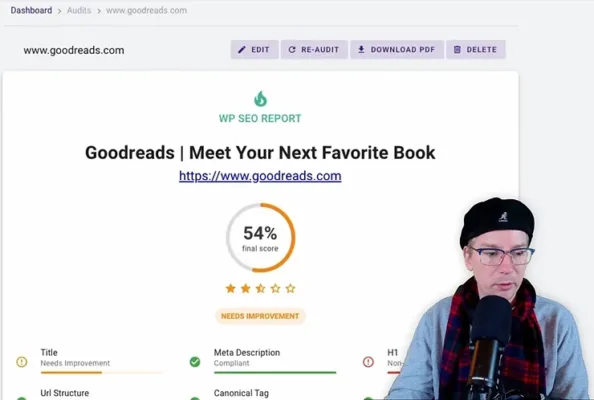
Introducing WP SEO Report, the ultimate tool for delivering powerful, client-ready SEO reports directly within your WordPress dashboard. Packed with teaser features like Instant SEO Insights, In-Depth SEO Audits, Keyword Analysis & Content Strategies, and Performance Tracking, this plugin makes it easier than ever to analyze, optimize, and impress. Whether you’re identifying on-page issues, refining keyword strategies, or tracking performance over time, WP SEO Report empowers you to take immediate action for better rankings. Don’t miss out—unlock the full potential of your website’s SEO today. Limited-time offer: Get WP SEO Report now and elevate your SEO game before prices go up!


