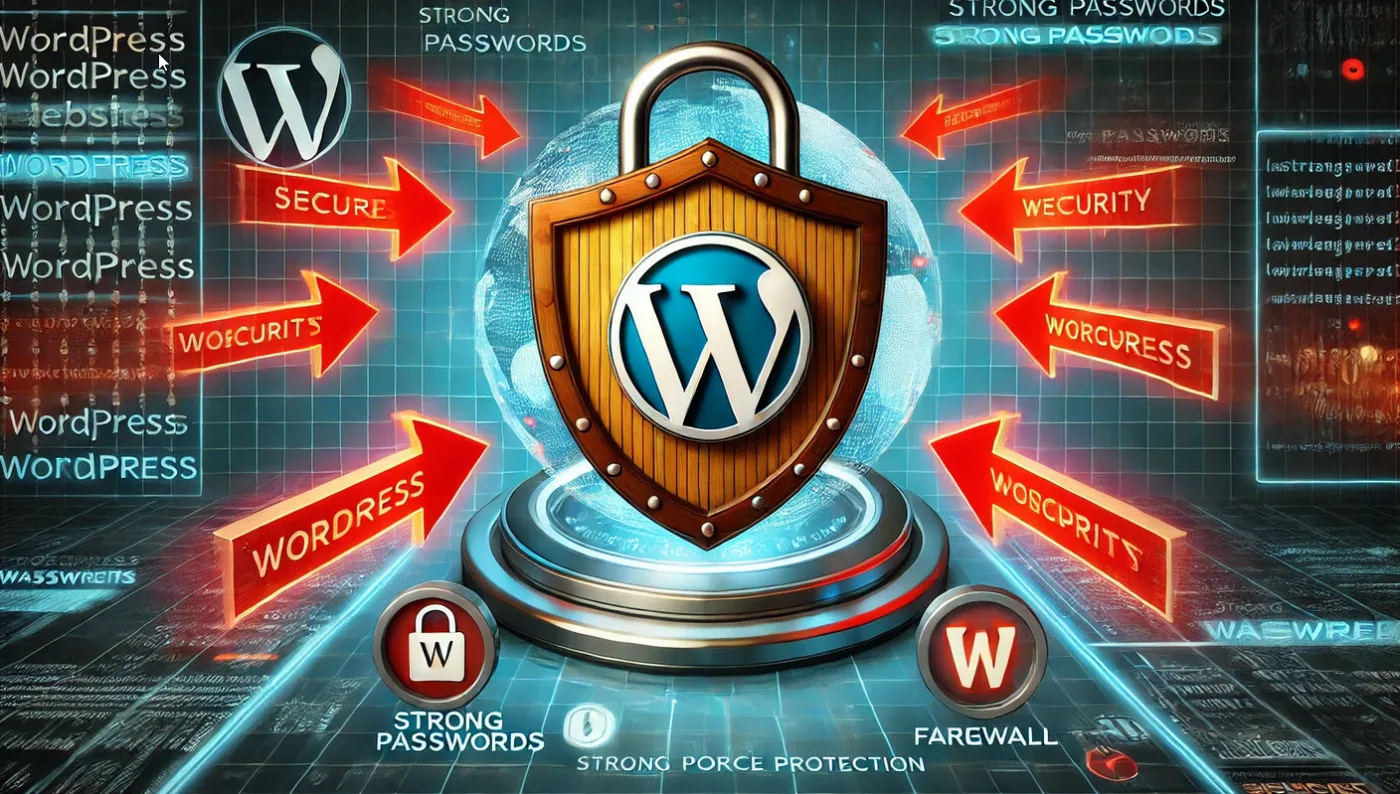WordPress
How To Stop Brute Force Attack On WordPress
How to Stop Brute Force Attack on WordPress (Before They Wreck Your Site)
Let’s face it—brute force attacks on WordPress are relentless. Imagine someone pounding on your door, over and over, trying every key until one fits. Now, picture that happening thousands of times per minute. Sounds terrifying, right? It’s exactly what happens when your website becomes a target. But don’t panic—yet. There’s hope. Brute force attacks can be stopped. You just need the right defenses in place, a bit of patience, and maybe a strong cup of coffee to get through this.
Let me tell you, securing your WordPress site isn’t just about protecting data. It’s about peace of mind. Knowing that no random bot—or malicious actor sitting in a dark room somewhere—can break in and ruin everything you’ve built. That peace is priceless. And yes, the process can seem overwhelming, but it’s doable. More than doable, actually. It’s essential. So, let’s walk through the practical steps together. Some are obvious, some maybe not—but all are necessary.
What Is a Brute Force Attack? (And Why Should You Care?)

In simple terms, a brute force attack is a hacker’s version of guessing games—only less fun and a lot more destructive. It’s when automated scripts try an endless series of username and password combinations until they hit the jackpot. Think of it as a digital battering ram aimed straight at your WordPress login page.
These attacks don’t discriminate. Whether you run a small blog or a booming online store, you’re a target. And when they succeed? Well, let’s just say you’ll wish you’d taken action sooner. I’ve seen businesses lose everything—customer data, revenue, trust—all because they underestimated this threat.
Step 1: Limit Login Attempts
Here’s a no-brainer: WordPress, by default, lets people try to log in as many times as they want. No restrictions. No “slow down there, buddy.” Naturally, this is a dream come true for hackers. They can keep guessing forever.
Solution?
Limit. Those. Attempts. Block repeat offenders. Slam the door shut after a few failed tries.
- Use a Plugin: Limit Login Attempts Reloaded or Login LockDown are great choices. These plugins monitor login activity and lock out IP addresses after too many failed attempts.
- Manual Configs: If you’re a bit tech-savvy, tweak your
.htaccessfile or set up rules on your server to block repeated login attempts.
Trust me—this one step alone could drastically cut down on brute force attempts. It’s like putting a guard dog on your front porch instead of leaving the door wide open.
Step 2: Ditch the “Admin” Username
Okay, let’s have a heart-to-heart. If your username is still “admin,” you’re asking for trouble. Why? Because every hacker on the planet—and their bot army—knows this is the default.
What You Should Do:
- Change It Now: Pick something unique. No, not admin123 or your business name. Something unpredictable.
- Use Strong Passwords: I know you’ve heard this before, but really—don’t make your password something like password123 or ilovecats. Use a random mix of letters, numbers, symbols. Better yet, use a password manager.
And hey, make it weird. The weirder, the better. Hackers don’t like weird. They thrive on predictability. So be unpredictable.
Step 3: Activate Two-Factor Authentication (2FA)
I’ll be honest—2FA can be a pain. Nobody likes having to grab their phone to log in. But you know what’s worse? A hacked website. And 2FA stops most hackers dead in their tracks. Even if they somehow guess your password, they won’t have that second factor—whether it’s a text, an app code, or a biometric scan.
How to Set It Up:
- Install a Plugin: Google Authenticator or WP 2FA make this easy.
- Choose Your Method: You can go with SMS, authenticator apps, or email verification—whatever works for you.
Sure, it’s one extra step, but it could be the difference between peace of mind and a nightmare.
Step 4: Get a Firewall (Because Bots Don’t Sleep)
Think of a firewall as your website’s bouncer—only the good kind that keeps the troublemakers out without being rude. A Web Application Firewall (WAF) filters out malicious traffic, blocking it before it even reaches your site.
Why You Need One:
- Stops Suspicious IPs: If someone—or something—is known for shady activity, they’re not getting through.
- Protects Against Bots: Bots can be relentless. A WAF will catch them before they hammer your site with login attempts.
You can find great options from hosting providers or plugins like Wordfence and WP Security Ninja.
Step 5: CAPTCHA: The Annoyance That Works
Nobody likes CAPTCHA. Seriously. But you know what hackers hate even more? CAPTCHA. Those little puzzles—whether it’s clicking all the pictures with traffic lights or typing distorted text—are surprisingly effective at blocking bots.
Quick Fix:
- Install a CAPTCHA plugin like reCAPTCHA by BestWebSoft.
- Adjust the difficulty to keep it human-friendly but bot-unfriendly.
It’s annoying, sure. But it works.
Step 6: Keep WordPress Updated
I won’t bore you with the obvious, but updates matter. Outdated plugins, themes, or WordPress versions are giant, flashing vulnerabilities. Hackers exploit them every day.
Make It Easy:
- Enable automatic updates.
- Use plugins that notify you of outdated software, like WP Security Ninja.
Step 7: Monitor Everything
If someone’s trying to break in, wouldn’t you want to know? That’s where monitoring comes in.
- Install a Security Log Plugin: WP Security Audit Log shows who’s logging in and when.
- Set Alerts: Get email notifications for suspicious activity.
Being aware is half the battle.
Special Offer: Secure Your Site with WP Security Ninja

Protecting your WordPress site isn’t optional anymore—it’s survival. And if you’re looking for a solution that covers all the bases, WP Security Ninja is it.
Here’s why it stands out:
- Easy Setup: No technical background needed.
- Firewall Protection: Blocks malicious traffic before it reaches you.
- Malware Detection: Finds and removes threats automatically.
- Scheduled Security Scans: Keeps your site secure 24/7 without you lifting a finger.
Don’t wait until it’s too late. Get WP Security Ninja and sleep easy knowing your site is protected.
[Click Here to Fortify Your WordPress Site Now!]